|
Wie den Text in PDF den Dokument zu ergänzen?
|
|
| ahmed9087 | Дата: Суббота, 04.05.2013, 19:18 | Сообщение # 1 |

Группа: Модераторы
Сообщений: 2821
Награды: 21
Репутация: 1294
Статус: Offline
BY |
Das Programm, die Konverter. Die Fragen und die Antworten
Dieses Thema - die Übersetzung des Themas "как добавить текст в PDF документе? (Программы,конверторы.Вопросы и ответы)" vom Russischen
Mit der Software "PDF-XChange Pro" erstellen Sie PDF-Dokumente direkt aus Office-Anwendungen heraus.
Mit der Software "PDF-XChange Pro" können Sie Word- und andere Office-Dateien ins immer populärer werdende PDF-Format umzuwandeln. Hierzu nistet sich die "PDF-XChange Pro" als Drucker ins System ein. Nun können Sie aus einer beliebigen Anwendung mit Druckfunktion PDFs erzeugen.
Optional ist noch ein Assistent enthalten, mit dem Sie neue Bilder und Seiten in bereits bestehende PDF-Dokumente einfügen können. Zusätzlich können Sie die Druckqualität des fertigen PDFs beliebig festlegen, um diese etwas fürs Internet zu optimieren. Darüber hinaus können Sie direkt aus "PDF-XChange Pro" PDFs per Mail versenden.
Fazit: "PDF-XChange Pro" ist eines der umfangreichsten PDF-Tools, das in puncto Funktionsumfang fast an den teuren "Adobe Acrobat" heran kommt.
|

|
| |
| ahmed9087 | Дата: Суббота, 04.05.2013, 19:18 | Сообщение # 2 |

Группа: Модераторы
Сообщений: 2821
Награды: 21
Репутация: 1294
Статус: Offline
BY |
Für die Ergänzung des Textes und das Dokument PDF verwende ich das Programm PDF-XChange Pro v4.0181.51
Tracker Software PDF-XChange Pro v4.0181.51 *Cracked
[MULTI] Tracker Software PDF-XChange Pro v4.0181.51 *Cracked-EAT* | 38 MB.
The Worlds best general purpose PDF creation and manipulation Tool just got better !
With a Lite, Standard and PRO version of PDF-XChange there is a still a product to just about every need and every budget!
If you are not sure what to buy – please see the Product Comparison chart here!
PDF-XChange PRO offers all the features of the Standard version and comes bundled with our flexible and extensive all purpose tool for PDF creation and modification – PDF-Tools. Combine this with our award winning PDF-XChange Viewer PRO and PDF-XChange PRO is just about as good as it gets – and all for less than $70.00 !
Use PDF-XChange V4 with the any 32/64 bit Version of MS Windows from W2000 and later – Windows 9x/ME/NT users must use our Version 3 product – both of which are certified for use with Terminal Server and Citrix Metaframe installations.
PDF-XChange consistently offers the smallest files, fastest and most reliable PDF creation and manipulation available today.
* World beating compression and optimisation technology
* Viewer PRO Features – see here !
* PDF/A format support for guaranteed long term archive standards support
* Extended functionality provided for MS Office integration – via the toolbar
* n-UP Printing mode – automatically mounts and rescales pages to a single page and calculates correct page positions etc.
* Enhanced visual layout previewer allow you to resize pages via the printer preferences
* Brochure/Booklet Mode print output
* Flexible DPI output options 50 – 2400DPI available
* CJK fonts/character set support
* Add Watermarks or Overlay PDF pages to new PDF output – ideal for Company Stationery use.
* Auto Bookmark generation
* Auto Header/Footer generation
* Extended Font embedding options
* Profiles – create specific printer preferences and save to Profiles for future use.
* MAPI/SMTP Email integration options
* Windows 2000 > Vista 64 (32/64 bit)
See below for Windows 95, 98, ME, NT options.
* Citrix Metaframe/Terminal Server Certified.
* ‘Macro’ based Auto file naming/location – with javascript rule based options available.
* Comprehensive Digital Signature and Security including 40/128 bit and AES Encryption options
* Advanced MS Office – Batch File Converter supplied free
Language: English
OS: Win2000/XP/Vista/Win7
Homepage: http://www.docu-track.com/home....wer_PRO
|

|
| |
| ahmed9087 | Дата: Суббота, 04.05.2013, 19:18 | Сообщение # 3 |

Группа: Модераторы
Сообщений: 2821
Награды: 21
Репутация: 1294
Статус: Offline
BY |
PDF XChange Viewer v2.04105 (2009) PC
[DIE SOFTWARE: PDF XChange Viewer v2.04105 (2009) PC]
PDF-XChange Viewer PRO - исключельно raucht der bequeme, schöne, schnellere und mehr funktionale Ersatz ungeschickt Adobe Acrobat Reader, selb Foxit "in сторонке". Mit Hilfe PDF-XChange Viewer kann man und drucken PDF die Dokumente sehen, von ihnen den Text und die Graphik exportieren, die auftauchenden Vorsagen zu schaffen, die Kommentare zu ergänzen, die Vermerke und anderes zu machen. Aus den interessanten Besonderheiten kann man die Möglichkeit der Auffüllung der Formen ohne Notwendigkeit vom Übergang ins Regime des Satzes des Textes und die Funktion des Exportes der Seiten oder des ganzen Dokumentes in die graphischen Dateien BMP, JPEG, TIFF, PNG u.a. nennen
Der Titel: PDF XChange Viewer
Der Hersteller: Tracker Software Products Ltd
Das Jahr: 2009
Die Version: v2.04105
Die Instruktion der Anlage:
PDFXVwer aus der Mappe setup zu starten, free die Version zu wählen
PDFXCview aus der Mappe crack in die Mappe wohin abzuschreiben es wurde die Software (Crogram FilesTracker SoftwarePDF-XChange Viewerpdf-viewer) gestellt wenn fordern wird, die Seriennummer aus crack/serial.txt einzuführen
Die Möglichkeiten:
- Die Ergänzung/Editierung/Umstellung der Grundsteinlegungen.
- Die Entfernung der Seiten.
- Die Untersetzung bei der Presse.
- Die Umstellung der Seiten - mit Hilfe Drag&Drop im Regime Thumbnails.
- Die Stanzen (der Text und die Darstellungen).
- Der Einschub/Import der Seiten (aus den existierenden PDF-Dateien).
- Die Extraktion der Seiten in die neue Datei (PDF/Darstellung).
- Das Zerschneiden der Seiten/Dateien.
Windows 2000/XP/Vista/7
Der Umfang 21.3мб
Download Доступно только для пользователей
|

|
| |
| ahmed9087 | Дата: Суббота, 04.05.2013, 19:18 | Сообщение # 4 |

Группа: Модераторы
Сообщений: 2821
Награды: 21
Репутация: 1294
Статус: Offline
BY |
Wie mit dem Programm PDF-XChange Pro zu arbeiten

|

|
| |
| ahmed9087 | Дата: Суббота, 04.05.2013, 19:18 | Сообщение # 5 |

Группа: Модераторы
Сообщений: 2821
Награды: 21
Репутация: 1294
Статус: Offline
BY |
PDF-XChange Viewer v2.0.4x
PDFVManual
©2001-2010 TRACKER SOFTWARE PRODUCTS
Table of Contents
1. INTRODUCTION................................................................................7
1.1. IMPORTANT! FREE vs. PRO version .................................................... 8
What Version Am I Running? ......................................................................9
Safety Feature.......................................................................................... 10
1.2. Notice! ............................................................................................ 10
1.3. Files List .......................................................................................... 10
1.4. Latest (available) Release Notes......................................................... 10
1.5. Silent Installation.............................................................................. 11
Installation Command-line Examples........................................................... 13
1.6. Standard Switches for MSI type installers............................................ 14
1.7. Uninstalling the program.................................................................... 18
1.8. Command Line option ....................................................................... 18
1.9. Keyboard Shortcuts .......................................................................... 23
2. PDF VIEWER OVERVIEW ....................................................................24
2.1. PDF Display Area .............................................................................. 25
2.2. Main Menu ........................................................................................ 25
File ........................................................................................................... 26
Open... ..................................................................................................... 26
Open from URL... .................................................... .................................. 27
Save......................................................................................................... 27
Save As..................................................................................................... 27
Save Copy As............................................................................................ 28
New Document... ....................................................................................... 28
From Blank Page.........................................................................................29
From Text File..............................................................................................29
From Image File..........................................................................................32
From Scanner............................................................................................. 38
Send by Email............................................................................................ 38
Close ....................................................................................................... 39
Close All ................................................................................................... 39
Recent Files................................................................................................ 39
Export ....................................................................................................... 40
Form Data ................................................................................................. 44
Import Data to Form.....................................................................................44
Export Data from Form.................................................................................45
Print... ...................................................................................................... 46
Herunterzuladen-Доступно только для пользователей
|

|
| |
| ahmed9087 | Дата: Суббота, 04.05.2013, 19:19 | Сообщение # 6 |

Группа: Модераторы
Сообщений: 2821
Награды: 21
Репутация: 1294
Статус: Offline
BY |
PDF-XChange Viewer v2.0.4x PDFVManual
IV
Snap.......................................................................................................... 103
Go To ........................................................................................................ 103
Page Layout .............................................................................................. 104
Rotate View ............................................................................................... 105
Full Screen................................................................................................. 105
Document ................................................................................................. 105
Insert Pages .............................................................................................. 106
Insert Empty Pages .................................................................................... 107
Extract Pages.............................................................................................. 108
Delete Pages ............................................................................................. 109
Rotate Pages ............................................................................................. 110
Crop Pages ............................................................................................... 111
Signing ..................................................................................................... 113
Attach a File… ............................................................................................ 114
Comments................................................................................................. 114
Flatten Comments... ................................................................................... 115
Summarize Comments... ............................................................................ 116
Show Comments........................................................................................ 120
Import Comments… ................................................................................... 121
Export Comments to Data File... .................................................................. 123
Show Comments List................................................................................... 123
Show Comments Styles Palette.................................................................... 125
Tools ......................................................................................................... 126
Basic Tools ................................................................................................ 127
Hand Tool....................................................................................................127
Snapshot Tool..............................................................................................127
Select Tool...................................................................................................127
Zoom Tools .............................................................................................. 128
Zoom In....................................................................................................128
Zoom Out .................................................................................................128
Loupe Tool.................................................................................................128
Pan & Zoom Window...................................................................................129
Comment & Markup Tools........................................................................... 130
Important! Please read!...............................................................................131
Container Properties...................................................................................131
Comment & Markup Example ......................................................................133
Stamps ....................................................................................................138
Sticky Note Tool.........................................................................................139
Notation Tools............................................................................................141
Typewriter Tool ..........................................................................................141
Textbox Tool .............................................................................................142
Callout Tool ..............................................................................................143
Text Highlighting Tools................................................................................144
Highlight Tool ...........................................................................................144
Crossout Tool............................................................................................145
Underline Tool ..........................................................................................145
Markup Tools.............................................................................................146
Line and Arrow Tools .................................................................................146
Rectangle Tool .........................................................................................147
Oval (Circle) Tool......................................................................................147
Polygon Line Tool.......................................................................................147
Polygon Tool.............................................................................................148
Cloud Tool ..............................................................................................148
File Attachment Tool.................................................................................149
Pencil Tool ..............................................................................................149
Eraser Tool.............................................................................................149
Show Stamps Palette ...............................................................................149 [color=yellow]
Herunterzuladen-Доступно только для пользователей
|

|
| |
| ahmed9087 | Дата: Суббота, 04.05.2013, 19:19 | Сообщение # 7 |

Группа: Модераторы
Сообщений: 2821
Награды: 21
Репутация: 1294
Статус: Offline
BY |
PDF-XChange Viewer v2.0.4x PDFVManual
V
Show Comments And Markup Toolbar ......................................................149
Show Comments List...............................................................................150
Measuring Tools..................................................................................... 151
Distance Tool..........................................................................................151
Perimeter Tool........................................................................................154
Area Tool................................................................................................156
Link Tools.............................................................................................. 158
Rectangle Link Tool..................................................................................159
Quadrilateral Link Tool.............................................................................160
Link Properties & Actions.........................................................................161
Window ................................................................................................ 167
Help...................................................................................................... 169
2.3. Toolbars Area ................................................................................ 171
File Toolbar ............................................................................................ 173
Rotate View Toolbar ............................................................................... 173
Standard Toolbar ................................................................................... 173
Zoom Toolbar.......................................................................................... 174
Find Toolbar............................................................................................ 175
Comment & Markup Toolbar .................................................................... 176
Links Editor Toolbar ................................................................................ 176
Measuring Toolbar.................................................................................... 176
2.4. Navigation Bar .............................................................................. 177
3. SHELL EXTENSIONS AND IFILTER .................................................... 179
Shell Extensions .................................................................................... 179
iFilter...................................................................................................... 179
4. FAQ'S AND HOW-TO'S..................................................................... 180
4.1. Frequently Asked Questions............................................................ 180
Form Drop Box Fields are not accepting typed-in content............................ 180
I can't select text within my PDF............................................................... 180
I want to use my signature in a PDF......................................................... 180
PDFs won't open in Firefox ...................................................................... 180
Why am I still getting evaluation watermarks on my PDF files? ................... 181
Why have my toolbars and/or menu disappeared?..................................... 181
Why can’t I send PDFs via my Eudora email client? ................................... 181
I’ve lost my License information. ............................................................. 181
Why do my PDF files no longer open in PDF-XChange Viewer? .................. 182
I can’t find the answers I need in the Help Manual. .................................... 182
4.2. HOW-TO Perform Common Actions .................................................. 183
HOW-TO Reorder Pages in a PDF using Thumbnail Drag & Drop .................. 183
HOW-TO Drag and Drop Pages Between PDFs............................................ 184
VI
HOW-TO Create User Stamps and Stamp Palettes...................................... 187
HOW-TO Create a Stamp from an Image File ............................................ 189
HOW-TO Create Transparent Stamps......................................................... 190
HOW-TO Create a Stamp from a PDF Document......................................... 190
HOW-TO Create Stamp from Clipboard Image........................................... 191
HOW-TO Set a new default font and formatting for Typewriter, Text Box and Callout ................................. 192
5. TRACKER SOFTWARE PRODUCTS ................................................... 193
5.1. Contact Us .................................................................................... 193
5.2. Products........................................................................................ 194
Herunterzuladen-Доступно только для пользователей
|

|
| |
| ahmed9087 | Дата: Суббота, 04.05.2013, 19:19 | Сообщение # 8 |

Группа: Модераторы
Сообщений: 2821
Награды: 21
Репутация: 1294
Статус: Offline
BY |
PDF24 Creator 4.4.3
PDF24 Creator - ein kostenloses Programm, mit dem Sie auf einfache Weise PDF-Dokumente aus nahezu jeder graphischen Bild (Format PNG, JPEG, BMP, PCX, TIFF, PSD)-Funktion, um sie zu drucken über einen virtuellen Drucker ermöglicht. Darüber hinaus PDF24 Creator bietet die Möglichkeit, erstellte PDF-Dateien anzuzeigen, Aufteilen und Zusammenführen von Dokumenten extrahieren einige Seiten, Kopieren von Seiten aus einem Dokument zum anderen, fügen Informationen (Autor, Titel, etc.), um Ihre PDF-Dokumente vor unbefugtem Öffnen, Drucken und schützen usw.
Key Features von PDF24 Creator:
Konvertieren von Dokumenten in PDF:
Das Entfernen der einzelnen Seiten von Dokumenten.
Hinzufügen / ändern Dokument-Eigenschaften (Autor, Titel, etc.).
Fassen Sie mehrere PDF Dateien zu einer.
Das Vorhandensein eines virtuellen Druckers.
Die Trennung von PDF-Dateien.
Built-in-Presets, die Qualität und Größe der PDF steuern.
Mehreren Arten der Betrachtung und Bearbeitung von Dokumenten PDF.
Built-in PDF-Viewer.
Schützen Sie PDF-Dateien mit Passwort.
Fähigkeit zum Senden per E-Mail PDF.
Programm-Status: Frei
Betriebssystem: Windows 7, Vista, XP
Sprache: Englisch, Russisch
Entwickler: geek Software G mbH
Letzte Aktualisierung: 2012.05.04
Größe: 9,98 MB
Доступно только для пользователей
|

|
| |
| ahmed9087 | Дата: Суббота, 04.05.2013, 19:19 | Сообщение # 9 |

Группа: Модераторы
Сообщений: 2821
Награды: 21
Репутация: 1294
Статус: Offline
BY |
Solid Converter PDF 7.3 Build 1550
Solid Converter PDF - конвертация PDF в Word (и обратно) - легко и удобно! Solid Converter PDF konvertiert PDF-Dateien in editierbare Word (und Word-Dokumente in PDF) Beibehaltung Formatierung und Bildern. Solid Converter PDF Programm zielt auf größtmögliche Übereinstimmung mit der Input-und Output-Datei zu erreichen. Fonts PDF-Datei mit den Schriften auf Ihrem Computer installiert ersetzt werden. Vektoren werden als eingebettete bearbeitbare Objekte umgewandelt. Solid Converter PDF erstellt eine Datei, die bequem zu bedienen ist.
Solid Converter PDF converts PDF to Word, Excel and creates PDFs from ANY program that prints. Convert your PDF files to Microsoft® Word documents for easy editing. PDF to Excel Conversion. Convert tables from your PDF files to Micrsoft® Excel spreadsheets. Select pages or entire document. WYSIWYG Content Extraction. Convert selected tables or images from a PDF file. Creates tables in Word or Excel or image files. Quality Conversions. No need to waste hours reformatting and reworking your files. PDF Creation. Simply drag and drop. Easily create PDFs from your documents. WYSIWYG user interface. Batch-Process Conversions. Save time by using batch conversion palettes in the UI or using scripts from the command line.
Features:
ревод
• Konvertierung von PDF in Word und Excel
• WYSIWYG-Inhalt extrahieren
• Qualitativ hochwertige Konvertierung
• Möglichkeit der Wahl der Art der Verarbeitung von Kopf-und Fußzeilen
• Formularfelder werden erkannt und in Textfelder konvertiert Microsoft Word
• Möglichkeit der Umwandlung von Text, einer in jedem Winkel
• Links zu Internet automatisch migriert werden aus der PDF-Datei in ein Word-Dokument
• Konvertieren im Windows Explorer
• Konvertieren Sie veraltete gescannte TIFF-Dokumente in archivierbare PDF/A-1b-mit Suchfunktion
• Scannen von Dokumenten im PDF/A-1b
• Erstellen der Textebene
• Konvertieren von konventionellen oder vorhandene PDF-Dateien in durchsuchbare mit Format-langfristige Speicherung von ISO 19005-1
• Die überprüfung auf Einhaltung der ISO-Norm 19005-1 für bestehende PDF-Dokumente und Anpassung der Probleme
• Bequemer Weg, um PDF-Dateien aus jedem Dokument-Format
• WYSIWYG-Benutzeroberfläche
• Die Möglichkeit der Verwendung einer Vielzahl von Bildern und Dateien zu erstellen, die neue Wasserzeichen
• Kombinieren mehrerer Dokumente in einer einzigen PDF-Datei
• Die Möglichkeit, переупорядочивания Seiten und den Austausch von Seiten zwischen PDF-Dokumenten
• Die Möglichkeit, entladen Seiten aus PDF-Dateien in eine oder mehrere neu erstellte PDF-Dateien
• Schnelle Suche nach mehreren Dokumenten
• Batch-Modus Umwandlung
• Einfaches erstellen von PDF-Dateien aus jeder Windows-Anwendung
• Kennwortgeschützte PDFs
• Die Verwendung von Verschlüsselungs-algorithmen, 128-bit RC4 oder AES -
• Erstellen Sie sichere PDF-Dateien
• Festlegen der Dokumenteigenschaften
• Erstellen von PDF-Dateien mit angepassten Seitengrößen, Rändern und Ausrichtungen
• Die Aufgabe der Art von Standard, einschließlich Seitenlayout, zu erhöhen, piktogramme Seiten
• Erstellen von Dokumenten Format PDF/A-1b kompatibel mit dem ISO-Standard 19005-1.
Jahr: 2012
Версия: 7.3 Build 1550
Plattform: Windows XP/Vista/7
Язык интерфейса: MULTi / Русский
Таблетка: crack DLL
Размер: 50.71 MB
Доступно только для пользователей
|

|
| |
| ahmed9087 | Дата: Суббота, 04.05.2013, 19:19 | Сообщение # 10 |

Группа: Модераторы
Сообщений: 2821
Награды: 21
Репутация: 1294
Статус: Offline
BY |
Вы также можете посетить стр.Форум » Forum » PC » как добавить текст в PDF документе? Программы,конверторы.Вопросы и ответы) на русском языке и воспользоваться переводчиком стр. (внизу форума справа флаги,при наведение на которую появится перечень стран и нажмите на тот язык,на который Вы хотите перевести стр.)
Besuchen Sie auch die Seite. Forum » Forum » PC » zum hinzufügen von Text in ein PDF-Dokument? Software,ASP. Fragen und Antworten) in russischer Sprache und profitieren Sie von einem übersetzer Seite. (unten auf der Forum-rechts-Flaggen,wenn die Anleitung auf die erscheint eine Liste von Ländern und klicken Sie auf die Sprache,in die Sie übersetzen möchten S.)
You can also visit the page. Forum » Forum » PC » how to add text in a PDF document? Program,converters. Questions and answers) in the Russian language and take advantage of translator page. (at the bottom of the forum to the right flags,with the aim to which will be a list of countries and click on the language in which You want to translate the page.)
|

|
| |
| Valentin | Дата: Понедельник, 06.05.2013, 17:38 | Сообщение # 11 |

Группа: Администраторы
Сообщений: 11585
Награды: 131
Репутация: 5017
Статус: Offline
DE |
PDFZilla
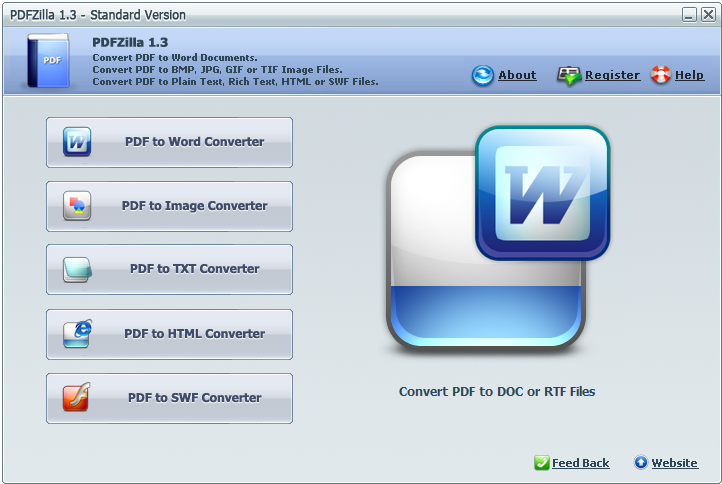 is a desktop application that quickly and accurately convert PDF files into editable MS Word Documents, Rich Text Documents, Plain Text Files, Images, HTML Files, and Shockwave Flash SWF Files. PDFZilla supports most of popular formats: DOC, RTF, TXT, BMP, JPG, GIF, PNG, TIF, HTML, SWF formats. is a desktop application that quickly and accurately convert PDF files into editable MS Word Documents, Rich Text Documents, Plain Text Files, Images, HTML Files, and Shockwave Flash SWF Files. PDFZilla supports most of popular formats: DOC, RTF, TXT, BMP, JPG, GIF, PNG, TIF, HTML, SWF formats.
PDFZilla Key Features
- Convert PDF to Word
- Convert PDF to Word with all text and Graphical data.
- Convert PDF to RTF
- Convert PDF to Rich Text Files. You can edit all text and graphic by Windows Wordpad.
- Convert PDF to TXT
- Convert PDF to plain text files. You can edit text by Notepad.
- Convert PDF to Images
- Convert PDF to BMP, JPG, GIF or TIF files.
- Convert PDF to HTML
- Convert PDF to HTML files and automatically generate the Index file.
- Convert PDF to SWF
- Convert PDF to Shockwave Flash Animation files which can be published on websites.
- Page Selection
Convert all the pages, or partial pages of PDF file.
Год: 2013
Платформа: Windows
Интерфейс: Английский
Лекарство: Вмонтировано
Размер: 9,42 Мб
Доступно только для пользователей
|

|
| |
| Valentin | Дата: Среда, 26.06.2013, 19:34 | Сообщение # 12 |

Группа: Администраторы
Сообщений: 11585
Награды: 131
Репутация: 5017
Статус: Offline
DE |
Kvisoft FlipBook Maker Pro 3.6.9.0
 FlipBook Maker — простая в использовании программа, которая позволяет превратить ваши PDF файлы в книги с эффектом перелистывания страниц. Произведите впечатление на ваших читателей или клиентов, потрясающе оформленной книгой, онлайн журналом или буклетом. FlipBook Maker — простая в использовании программа, которая позволяет превратить ваши PDF файлы в книги с эффектом перелистывания страниц. Произведите впечатление на ваших читателей или клиентов, потрясающе оформленной книгой, онлайн журналом или буклетом.
Kvisoft FlipBook Maker is a reliable software designed to convert your PDF files to page-turning digital publications. Kvisoft Flipbook Maker gives you an easy-to-use way to convert PDF to Flash flip book with page flipping animation effects without any programming skills. This type of flip book software turns your PDF documents to flipping online magazines, e-newspaper, online catalogs, digital booklets, and other publications for online sharing.
Программа позволяет конвертировать PDF файлы в различные форматы, такие как SWF, FLV, EXE, HTML. FlipBook Maker включает в себя более 20 встроенных шаблонов с возможностью создания своих собственных, позволяет добавить название книги, цвет и фон, кнопки навигации. Есть возможность импортировать фотографии или изображения в форматах JPG, BMP, JPEG, PNG, музыкального сопровождения. Также позволяет использовать созданную вами книгу в качестве заставки или отправить по элетронной почте.
Import with various options:
· Import PDF files for converting it to page-turning flip book.
· Import image files (*.jpg, *.bmp, *jpeg, *.png, *.gif) for photo flip book.
· Import Flash movies and videos (*.swf, *.flv, *.f4v, *.mp4).
Customize output appearance:
· Built-in amazing flipping book templates for multiple usages
· Flipbook title settings
· Create Right to Left flipbook
· Set Password for output flipbook
· Build-in Google Analytics integrate support
· Define drag area and drag range
· Navigation bar style customizable
· Button layout setting
· Button style setting
· Customize toolbar buttons to set permissions for downloading, printing, sharing, bookmarks, search, table of contents and other buttons
· Define thumbnail style
· Set preloader
· Set color, image and sound for background
· Brand flipping book with logo and link
· Define auto play setting and video player skin
· Table of contents enabled
· Save the customized templates for next time use
Flexible Output Formats:
· Output your PDF/image/Flash to flip book as HTML, EXE, and ZIP.
· Output it Flash flipping book as HTML format which allows you to upload to a website to be viewed online.
· Output it as stand-alone EXE for CD delivery.
· Package it as ZIP format for quick email.
Page-flipping features:
· Drag or click on the corner of a page to flip to the next page
· View with pre-loading needed pages to open quickly; do not need to wait all pages loaded
· Use button to control page, such as Previous, Next, Cover, Backcover etc
· Flip pages automatically or manually
· Auto loop the flip book or not
· View page-flipping ebook full screen
· Use thumbnail to navigate
· Zoom in/ out both pages
· Turn on or turn off the page-turning sound
· Double click to change to the thumbnail mode
· Input password to unlock encrypted pages
· View flipbook repeatedly
· Full screen view mode
· Search function enabled
· Download the original PDF from web site directly
· Zoom in/ out both pages
· Share eBook url via email
· Support sharing flipbook to social networks
· Add bookmark when reading
Год выхода: 2013
Версия: 3.6.9.0
Платформа: Windows 7/8/2000/XP/Vista
Язык интерфейса: English
Таблетка: kg-REPT
Размер: 41.43 MB
Доступно только для пользователей
|

|
| |
| Valentin | Дата: Воскресенье, 13.07.2014, 20:27 | Сообщение # 13 |

Группа: Администраторы
Сообщений: 11585
Награды: 131
Репутация: 5017
Статус: Offline
DE |
GRAHL PDF Annotator 5.0.0.502 + Rus
 GRAHL PDF Annotator - Original-Programm für die Arbeit mit PDF-Dokumenten. Mit Ihrer Hilfe kann man die änderungen in die Dokumente in diesem Format, das hinzufügen von Bildunterschriften, optisch hervorheben einige Fragmente, sowie Bilder. Interessant ist, dass für das hinzufügen von Markierungen in die Dokumente können nicht nur die Tastatur und-Maus und Grafiktablett. GRAHL PDF Annotator - Original-Programm für die Arbeit mit PDF-Dokumenten. Mit Ihrer Hilfe kann man die änderungen in die Dokumente in diesem Format, das hinzufügen von Bildunterschriften, optisch hervorheben einige Fragmente, sowie Bilder. Interessant ist, dass für das hinzufügen von Markierungen in die Dokumente können nicht nur die Tastatur und-Maus und Grafiktablett.
Wenn für Kommentare mehr Platz benötigen, dann können Sie ein PDF-Dokument leere Seiten und Befüllen. Links die Notizen gespeichert werden können als separate Datei. Um ihn anzuzeigen, Sie benötigen keine zusätzliche Software. Wenn entstand die Notwendigkeit, entfernen Sie alle Notizen in einem Dokument, können Sie dies mit einem Klick.
Einige Möglichkeiten:
• Fügen Sie Notizen und Anmerkungen zu jedem Dokument eine PDF - Kommentare, Korrekturen, Signatur, der Marke und auch die Entwürfe und Zeichnungen;
• Speichern Sie die Anmerkungen in der Quell-Datei. Teilen Sie es mit Kollegen, senden Partner oder Autoren - ohne spezielle Software benötigt, um eine Vorschau markierten Dokumentes;
• Erstellen von kurzen Kommentar auf langes Dokument;
• Das ausfüllen eines Formulars oder Vereinbarung, ein und senden Sie Sie per E-Mail;
• Notizen und Zeichnungen direkt auf die Seiten;
• Veranschaulichen Sie Ihre Ideen und Vorschläge;
• Verwendung auf PC, Laptop oder Tablet-PC.
Betriebssystem: Windows® XP|Vista|7/8/8 .1
Baujahr: 2014
Sprache: Ml + Deutsch
Medikament: Im Lieferumfang enthalten
Größe: 53 Mb
|

|
| |
| Valentin | Дата: Пятница, 03.10.2014, 19:58 | Сообщение # 14 |

Группа: Администраторы
Сообщений: 11585
Награды: 131
Репутация: 5017
Статус: Offline
DE |
Lighten PDF Converter OCR 3.5.0 Portable
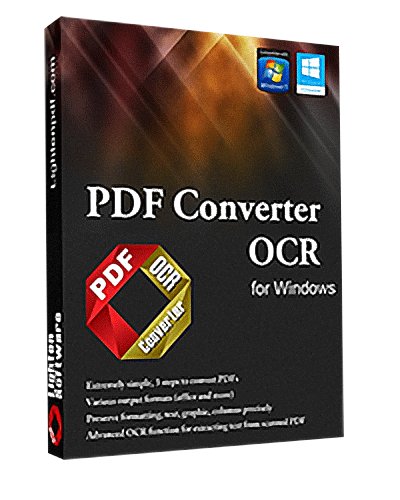 Lighten PDF to Word Converter - с этой программой вы сможете конвертировать PDF в Microsoft Word (docx, doc) и в текстовый докумет (txt) для удобного редактирования. В Lighten PDF to Word Converter есть возможность сохранить оригинальный шрифт, цвет, размер, графику, таблицы и макеты страниц. Также существует поддержка пакетного преобразования, для экономии времени. Lighten PDF to Word Converter - с этой программой вы сможете конвертировать PDF в Microsoft Word (docx, doc) и в текстовый докумет (txt) для удобного редактирования. В Lighten PDF to Word Converter есть возможность сохранить оригинальный шрифт, цвет, размер, графику, таблицы и макеты страниц. Также существует поддержка пакетного преобразования, для экономии времени.
With Lighten PDF to Word Converter, you can convert PDF to Microsoft Word (.docx) for easy editing, and move all the content to Word without spending lots of time retyping or copying and pasting. Lighten PDF to Word Converter has ability to preserve original font style, color, size, graphic, table and page layouts as accurate as possible. As we all know, time is money, Lighten PDF to Word Converter is definitely the right choice for PDF conversion. Please download a free trial to see the difference in accuracy and editability between Lighten PDF to Word converter and the rest.
Key Features
Easy and quick PDF to Word Converter
-You can start PDF conversion quickly without learning thanks to the intuitive interface.
-Simply add PDF files, choose the output folder and click ‘Convert’ button, you’ll get a well converted Word document within seconds.
-With the built-in PDF Reader, you can also preview PDF files, mark table or image areas manually and flexibly for better conversion result.
Excellent Conversion Accuracy
-As we all know that PDF and Microsoft Word are different document formats with different structures and features. With advanced algorithm, Lighten PDF to Word Converter can convert PDF with high accuracy, preserving most of the content from the original PDF file, so you do not have to have to spend lots of time tweaking the converted .docx file.
Higher Efficiency
-As a productivity application, efficiency is the goal. Lighten PDF to Word Converter allows you to select unlimited quantities of PDFs at one time. And it can convert PDFs in high speed, after much test, it takes only about 1 minutes to convert a 100-page PDF document to Word doc. And you can also convert only particular pages, free yourself from unnecessary waiting.
The Best Table Conversion Feature
-Many PDF files have table data. With the intelligent and flexible table conversion features, Lighten PDF to Word Converter can convert detect and convert table automatically, and let you manually mark table areas, add rows and columns, merge or split cells before conversion. So it can retain table accurately no matter how complex your table data is with these flexible features.
Other Features
* Convert unlimited PDFs at one time;
* Support PDF with copying and printing restrictions;
* Built-in PDF reader lets you preview PDFs before conversion;
* Convert PDF with copying, printing and editing permission password without problem.
What's new in version 3.5.0:
* Here's a few new features and improvements added in the version 3.0:
- Reliable tool for PDF conversion
- Select additional output options
- Easily edit PDF contents
- Bug fixes and stability improvements.
Год выхода: 2014
Версия: 3.5.0
Платформа: Windows® 8, 7, Vista and XP (all editions)
Язык Интерфейса: English
Таблетка: Встроенно
Размер: 77.84 Mb Доступно только для пользователей
|

|
| |
| Valentin | Дата: Четверг, 30.07.2015, 15:11 | Сообщение # 15 |

Группа: Администраторы
Сообщений: 11585
Награды: 131
Репутация: 5017
Статус: Offline
DE |
Wondershare PDFelement 5.5.3.5
 Wondershare PDFelement - программа для общего редактирования документов PDF формата, инструмент из серии все-в-одном. В функции редактирование входит поддержка изменения текста и шрифта. Реализована поддержка технологии OCR ( оптическое распознавание символов ), есть режим конвертирования документа в разные другие форматы, имеется поддержка добавления своих картинок в документ, можно нумеровать страницы, для быстрого перемещения в дальнейшем. Wondershare PDFelement - программа для общего редактирования документов PDF формата, инструмент из серии все-в-одном. В функции редактирование входит поддержка изменения текста и шрифта. Реализована поддержка технологии OCR ( оптическое распознавание символов ), есть режим конвертирования документа в разные другие форматы, имеется поддержка добавления своих картинок в документ, можно нумеровать страницы, для быстрого перемещения в дальнейшем.
Wondershare PDFelement может добавлять нужные вам формы на страницы документа, есть режим позволяющий соединить несколько документов в один, конечно не обошлось без возможности добавлять свои аннотации. При желании документ можно после вашего редактирования защитить паролем. Редкая фишка, но все же в Wondershare PDFelement тоже есть, цифровая подпись, которую вы сможете ставить на ваш документ.
Превратите отсканированные PDF в полностью редактируемые, изменяемые файлы с возможностью поиска. После подключения плагина OCR к Wondershare PDFelement к отсканированным PDF-файлам можно применять все функции этого программного обеспечения.
Функции плагина OCR
• Распознавание текста из отсканированных графических PDF-файлов.
• Возможность поиска текста внутри отсканированных PDF-файлов.
• Возможность копирования текста и изображений из отсканированных PDF-файлов.
• Возможность редактирования отсканированных файлов PDF в Wondershare PDFelement.
• Поддержка нескольких языков: немецкого, французского, итальянского, португальского, испанского, японского и китайского традиционного.
Features:
• Edit - With PDF element, alter text and change fonts as you do in Microsoft Suite. Simply click and start typing – it’s that easy.
• OCR - Our top-of-the-line OCR (Optical Character Recognition) technology turns scanned documents into a fully editable document allowing you to: search, edit, format, resize, all text. Multiple languages supported including: English,Korean, Russian, German, Spanish, and many more.
• Convert - Want to work on the document with other programs? Convert from and to PDF directly from Word, Excel, Image, and other popular file types.
• Add Image - A picture is worth a thousand words. Simply insert an image to your PDF and rearrange the sizing appropriate to your document.
• Bates Numbering - Working on a legal document and want an easy way of identification and retrieval? Place identifying numbers on each page to help index multiple pages for easy recognition and search.
• Form Creation - Edit an existing form or create your own with customizable field options such as: text field, check box, radio button, combo box, list box, button, or a signature field. They are all interactive to make data collection or survey creation a breeze.
• Combine - Have more than one file you want to combine? PDF element allow for the conversion of multiple files into one simple PDF for easy organization.
• Annotation - Highlight important text with our highlighting tool or make sticky notes to communicate detailed information. Select from over 20 predefined stamps to help archive or customize your own to feature a specific area of the document.
• Password Protect - We know some of your documents are sensitive and needs a layer of protection. Set restrictions for opening, copying, editing, and printing to make sure your files are safe even if they fall into the wrong hands.
• Signature - Received an RFP or need to sign a contract? Use the provided industry-standard encrypted digital signatures or create one specifically for your handwritten signature.
• Redaction - Some information are confidential and sensitive to the public eye. To avoid private information from getting out, the redaction tool offers the ability to permanently black out the text or image.
Windows Системные требования
• Операционная система: Windows 8.1/8/7/XP/Vista
• Процессор: процессор 1 ГГц или выше
• Оперативная память: 512 Мб памяти или выше
• Свободное место на жестком диске: 500 МБ или выше
Features included in Wondershare PDFelement 5:
• Workspace (Upgraded!)
• Create PDFs (Upgraded!)
• Combine PDFs (Upgraded!)
• Annotate PDF (Upgraded!)
• PDF Forms (Upgraded!)
• PDF Security (Upgraded!)
• Export PDF (Upgraded!)
What's New in Version 5.5:
1. A brand-new user interface and style.
2. User experience improved with new interactive design.
3. A re-designed ribbon and menu.
4. Better rendering effects and more efficient PDF editing and converting.
5. Paragraph recognition added and subscript and superscript supported.
6. New OCR version integrated.
7. A new start-up page added.
8. A new screen capture function added.
9. A new Properties pop-up added on the right sidebar.
10. New annotation options added, including Typewriter, Area Highlight, Squiggly Line and Insert.
11. A new Hide Annotations function added.
Год выпуска : 2015
Лекарство : в комплекте (crack dll)
Операционная система : Windows® XP|Vista|7|8 & 8.1
Язык интерфейса : МL|English
Размер : 47,58 Mb ---- Доступно только для пользователей
|

|
| |
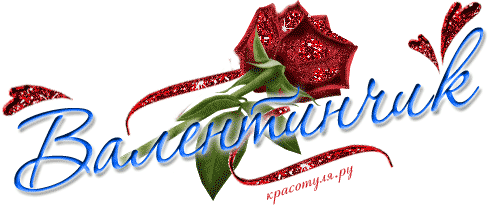 Valentin
Valentin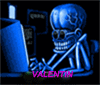
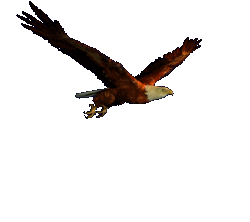
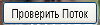









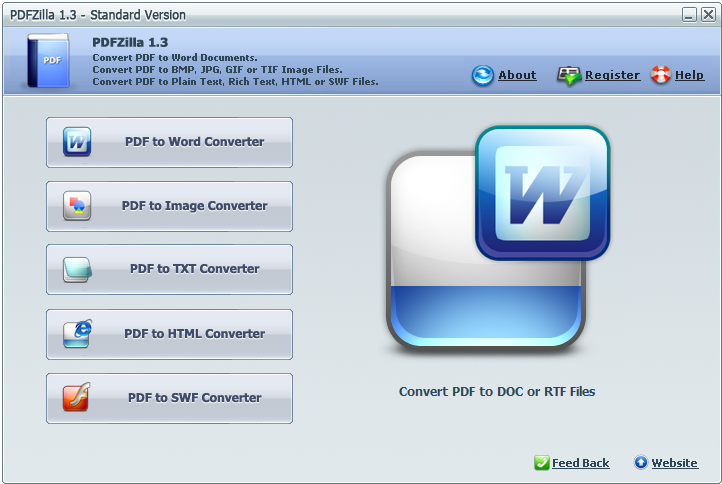 is a desktop application that quickly and accurately convert PDF files into editable MS Word Documents, Rich Text Documents, Plain Text Files, Images, HTML Files, and Shockwave Flash SWF Files. PDFZilla supports most of popular formats: DOC, RTF, TXT, BMP, JPG, GIF, PNG, TIF, HTML, SWF formats.
is a desktop application that quickly and accurately convert PDF files into editable MS Word Documents, Rich Text Documents, Plain Text Files, Images, HTML Files, and Shockwave Flash SWF Files. PDFZilla supports most of popular formats: DOC, RTF, TXT, BMP, JPG, GIF, PNG, TIF, HTML, SWF formats.  FlipBook Maker — простая в использовании программа, которая позволяет превратить ваши PDF файлы в книги с эффектом перелистывания страниц. Произведите впечатление на ваших читателей или клиентов, потрясающе оформленной книгой, онлайн журналом или буклетом.
FlipBook Maker — простая в использовании программа, которая позволяет превратить ваши PDF файлы в книги с эффектом перелистывания страниц. Произведите впечатление на ваших читателей или клиентов, потрясающе оформленной книгой, онлайн журналом или буклетом.  GRAHL PDF Annotator - Original-Programm für die Arbeit mit PDF-Dokumenten. Mit Ihrer Hilfe kann man die änderungen in die Dokumente in diesem Format, das hinzufügen von Bildunterschriften, optisch hervorheben einige Fragmente, sowie Bilder. Interessant ist, dass für das hinzufügen von Markierungen in die Dokumente können nicht nur die Tastatur und-Maus und Grafiktablett.
GRAHL PDF Annotator - Original-Programm für die Arbeit mit PDF-Dokumenten. Mit Ihrer Hilfe kann man die änderungen in die Dokumente in diesem Format, das hinzufügen von Bildunterschriften, optisch hervorheben einige Fragmente, sowie Bilder. Interessant ist, dass für das hinzufügen von Markierungen in die Dokumente können nicht nur die Tastatur und-Maus und Grafiktablett. 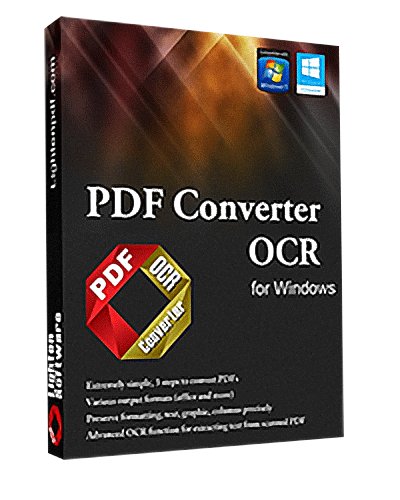 Lighten PDF to Word Converter - с этой программой вы сможете конвертировать PDF в Microsoft Word (docx, doc) и в текстовый докумет (txt) для удобного редактирования. В Lighten PDF to Word Converter есть возможность сохранить оригинальный шрифт, цвет, размер, графику, таблицы и макеты страниц. Также существует поддержка пакетного преобразования, для экономии времени.
Lighten PDF to Word Converter - с этой программой вы сможете конвертировать PDF в Microsoft Word (docx, doc) и в текстовый докумет (txt) для удобного редактирования. В Lighten PDF to Word Converter есть возможность сохранить оригинальный шрифт, цвет, размер, графику, таблицы и макеты страниц. Также существует поддержка пакетного преобразования, для экономии времени.  Wondershare PDFelement - программа для общего редактирования документов PDF формата, инструмент из серии все-в-одном. В функции редактирование входит поддержка изменения текста и шрифта. Реализована поддержка технологии OCR ( оптическое распознавание символов ), есть режим конвертирования документа в разные другие форматы, имеется поддержка добавления своих картинок в документ, можно нумеровать страницы, для быстрого перемещения в дальнейшем.
Wondershare PDFelement - программа для общего редактирования документов PDF формата, инструмент из серии все-в-одном. В функции редактирование входит поддержка изменения текста и шрифта. Реализована поддержка технологии OCR ( оптическое распознавание символов ), есть режим конвертирования документа в разные другие форматы, имеется поддержка добавления своих картинок в документ, можно нумеровать страницы, для быстрого перемещения в дальнейшем.  Последнии темы
Последнии темы

